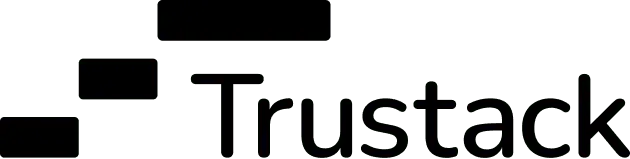One of the outcomes in the post-pandemic world is the shift towards a new normal for workplace collaboration, communication and productivity.
Introduction
Businesses of all sizes have accepted the new landscape, investing in solutions that help them stay productive and connected to each other, irrespective of location. These companies have the edge in this new world of work and are already seeing more satisfied employees and the ability to deliver faster.
Despite these advances in collaboration, and the impending PSTN switch-off, many are not realising the benefits of migrating traditional telephone systems to the cloud for more flexibility, or for integration with Microsoft Teams for the full unified communications experience.
The leaders in the movement towards truly unified communications, will generate a competitive advantage as their workforces collaborate better, are more productive and they provide more satisfying user experiences. Now is the time to instigate change, integrate your communications and prepare your business for the next phase in its journey.
The PSTN Switch-Off
The Public Switched Telephone Network (PSTN) has provided the backbone of UK telecoms for over a century, but this legacy technology will finally be switched off at the end of 2027. For companies that rely on the PSTN and Private Branch eXchanges (PBX) to manage calls this is going to present significant issues if not planned for in advance.
Why now?
The PSTN is no longer fit for today’s hyperconnected world. IP (Internet Protocol) communication technologies have surpassed both the analogue and ISDN technologies, with voice calls being digitised and delivered using VoIP (Voice over Internet Protocol), SIP (Session Initiated Protocol) or the mobile networks.
Many businesses have already adopted a digital model, moving their communications to the cloud, making calls over the internet and embracing video conferencing. If you have the supporting infrastructure in place, then now is the time to start planning your move to a cloud telephony solution.
One thing is sure, it is important to start to think about your move sooner rather than later as there could be a lot to plan for and resources to do this will become limited nearer the deadline date.
Depending on your requirements, moving to a hosted cloud or SIP telephony solution provides a range of benefits, including more manageable costs and improved mobility via a greater choice of telephone hardware. You can also easily scale your hosted solution along with changing requirements.
Whether it is simply an additional user, or a brand-new office location – all you need is internet connectivity. Hosted solutions are also more manageable, with call statistics more easily accessible and changes, such as routing and diverts, implemented much faster.
The Impact on ISDN
Although the switch off will happen in 2027, BT has already started phasing out ISDN (Integrated Services Digital Network) and PSTN. In addition to standard telephony, here are some further impacted services:
- Redcare/Alarm lines that are on analogue PSTN lines will be affected.
- Emergency Phones in lifts, door entry systems and telemetry solution that are connected to analogue PSTN lines will be affected.
- Domestic analogue telephone lines will be affected.
- PDQ Machines that are connected to PSTN Lines will be affected.
To mitigate the risk posed by the PSTN switch-off you need to consider migrating away from PSTN, to SIP Trunking or to a cloud-based telephony solution. But the real benefits of unified communications are realised when telephony and Microsoft Teams are combined to deliver a suite of collaboration and communication tools that give you the edge.
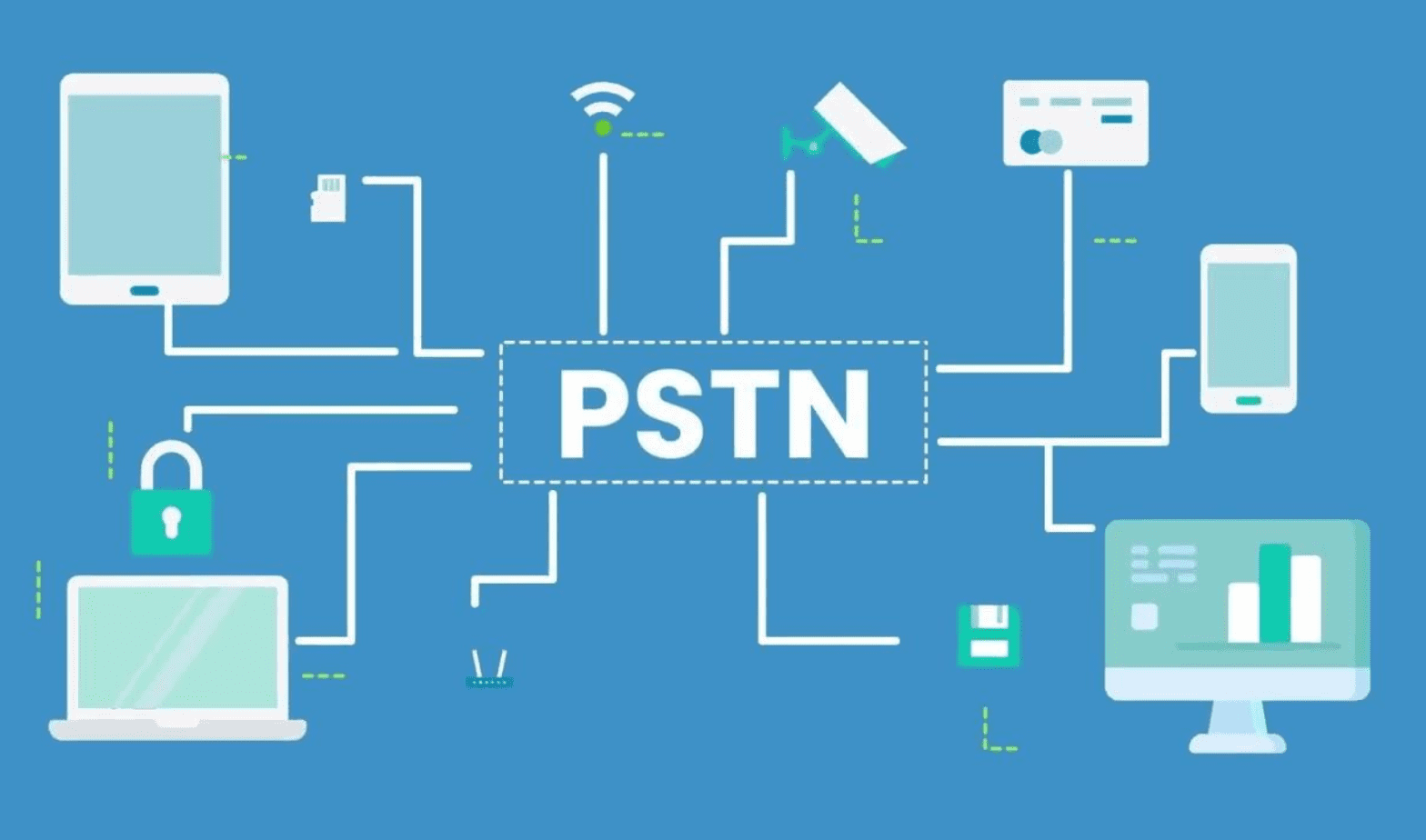
Five Things to Consider When Moving to the Cloud
Cloud hosted telephony future-proofs communication strategies by replacing physical systems with a more manageable and cost-effective alternative – but there are still some key things to consider:
No telephony switch or control equipment is required at your premises
With a cloud telephony system, there is no need to have physical phones or any control and routing equipment. However, you should think about employees that might want a desk phone as these will normally come at an extra cost to your softphone.
Moves, adds and changes included, with no on-going support costs
Unlike a traditional phone system, you can make any changes at the click of a button, or by talking to your managed services provider. Changes to company headcount can be quickly and easily actioned.
Hosted telephony is scalable
There is no limit to the number of users that you can have on a hosted telephony platform.
The number of physical ISDN/PSTN lines, or capacity with your physical PBX, no longer determines how many users and concurrent calls you can have. Your maximum number of concurrent calls is now only restricted by your Internet connectivity.
Users can work from the office or any location where they have connectivity
There is no longer a need to be tied to a physical office. All calls can be made and received using an App on a laptop, smartphone, tablet, or web browser.
Users can make a call from anywhere in the world while displaying the office number, still benefiting from live analytics, reporting and call recording. If integrating with Microsoft Teams, it is as easy as downloading the app to a device to get started.
The call quality is dependent on your Internet connection
You can only benefit from the freedoms of cloud telephony once the right infrastructure is in place. A reliable Internet connection is essential to making sure everything runs smoothly. Most new Internet lines use fibreoptic today and this is recommended for anyone who wants the best call quality.
It is important that your Internet connection has appropriate spare bandwidth available, has low latency, and is error-free with zero packet loss. Talk to your managed services provider to help you validate the suitability of your connection.
Why Unified Communications & Microsoft Teams?
If you are already using Microsoft Teams you are aware of the many benefits to your business.
Remote workers who used to stroll up the corridor to ask a quick question will instead open a quick chat screen; sitting together to collaborate on a project is replaced by screen sharing with recording; the morning status meeting becomes a Microsoft Teams conference.
Microsoft Teams provides you with all of that functionality, coupled with the levels of reliability and security your company can rely on. By integrating cloud telephony with Microsoft Teams, it provides a single application for all different types of collaboration and communication from desk phones and desktops to mobile. We advise that you consider feature-rich cloud telephony, fully integrated with Microsoft Teams, as the solution that can provide a true unified communications experience and take you into the future.
At Trustack, we have embedded Microsoft Teams into our culture. It is how we stay connected, and it houses the capabilities we need to get every job done efficiently, with certainty and with excellence.
Unified Communications Brings Benefits

- Better collaboration for today’s geographically dispersed workforces and decentralised operations.
- Smart tools, such as presence and IM, to improve productivity and enable timely communications via the right channel.
- Connected remote workers supported by a uniform set of tools and user experience.
- Optimised processes so communications tools can be used concurrently and interchangeably.
- More agility so your business can react and adapt to new demands and remain competitive.
- Manageable technology through solutions housed in a common environment, reducing risk to data.
- Reduced costs by consolidating multiple services and licences or subscription fees.
- Lower travel costs through improved online collaboration and less avoidable commuting.
- Standardised security policies across all communications applications.
- Improved customer service and faster issue resolution by integrating call centre and communications platform.
- Increased automation, such as meeting transcriptions, freeing up workers to focus on higher value tasks.
Why Trustack
The Trustack team is completely customer-centric. As a result, we have listened to our customers and developed our cloud telephony platform with their needs in mind.
Historically, our customers wanted on-premise solutions, but that has changed. Now, many of our customers understand the benefits of moving to hosted telephony systems and integrating these with Microsoft Teams.
Three data centres host our platform to support this, providing redundancy cover for hardware, network connectivity issues and power outages. As well as disaster recovery features so, incoming calls can be routed across all channels simultaneously.
For the last two years, we have achieved between 99.5 and 100% uptime to ensure our customers stay live and stay operational.
A key differentiator from other solutions is flexibility. You can select (mix and match) a combination of the different offerings to suit your user’s requirements. And you can add advanced features, as you need them. If there is anything outside of default telephony – from call centre functionality, call recording to wallboards – we can add functionality to your solution.
For instance, you might have office-based users who want full Microsoft Teams integration; or lobby phones which only need basic voice functionality; and remote workers who want soft clients on mobile phones and more.
Our platform is configurable so it can meet all your needs and you only pay for what you need.
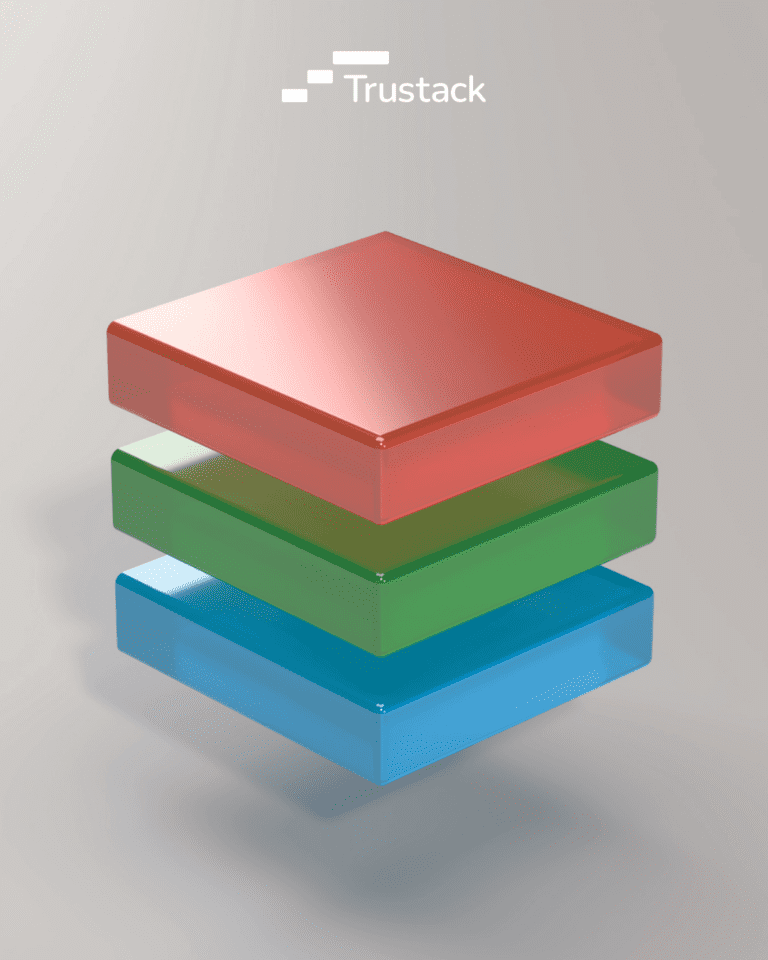
In addition, another major differentiator is pricing. Our platform provides all of the expected common telephony features as standard across all users – from voicemail, and hunt groups to cloud-based phone directories. We also provide bundled, inclusive voice minutes, spread across the platform.
This means that minutes are shared across high and low-usage users across your organisation, so you do not incur extra costs per seat for your power users and minutes do not go wasted on low-use seats.
Our ethos is that if our solutions are good enough to talk to our customers about, then we should be using it ourselves. That is exactly what we have done with Trustack hosted telephony. We use the platform every day for all of our collaboration and communication needs.
Three hosted telephony options from Trustack
Hosted telephony provides a flexible, reliable and efficient way to manage your communications:
TSV – Trustack Voice
Designed for use with desk phones connected over VoIP technology and using internet connectivity to transmit call data.
- All functions of traditional PBX
- Package includes voicemail, hunt groups, ring groups, ad-hoc conferencing, IVR and more
- Includes audio conferencing
- Optional extras include video conferencing
TSV+ – Trustack Voice +
Suited for users who require a feature rich softphone application for use on desktop and/or mobile devices.
• Includes all features as Trustack Voice
• Native softclient
• Support for iOS and Android
• Browser-based, supported on MS Windows and Apple Mac
• Presence
• IM
• Shared Corporate Phonebook
TSU – Trustack Unified Communications
For users who require a feature rich system that works seamlessly with Teams and utilises the Teams application as the telephony client with a built-in softphone.
- Includes all features as Trustack Voice and:
- Full Microsoft Teams integration with calling, conferencing etc.
- Mobile Client – Microsoft Teams Client for a familiar look and feel
- Presence
- IM
Benefits Of Trustack Voice, Voice+ & Trustack Unified Communications
One of the key components of Unified Communications is hosted telephony, a solution where your phone system resides in the cloud rather than on-premises. This approach offers a range of benefits for businesses of all sizes:
Benefits of Trustack Voice, Voice+ and Trustack Unified Communications
- The ability to flex up or down depending on the type of telephony that you require, or the number of employees that you have at any one time.
- Familiar user experience as it uses the Microsoft Teams client with TruStack Unified Communications.
- Non-standard requests can be evaluated and responded to quickly.
- The ability to purchase handsets via Op-Ex or Cap-Ex.
- Native soft client with Voice Plus.
- Native mobile client with Voice Plus.
Competitive pricing
- Both platforms are priced on a per seat basis per month.
- Each seat will have a single DDI number, and you can have additional numbers at extra cost. Your existing Main and DDI numbers can be easily Ported (migrated) on to TSV, TSV+ or TSUC. We will handle the whole process on your behalf.
- Subscription-based services with choices of billing terms and lengths of contracts.
- Separate call charges.
- Includes TruStack support.
- Separate one-off charge for activation costs – activation is charged per extension and DDI range or on a single number.
Trustack support
- Omni channel call centre, capable of supporting different interactions for voice, email, web, SMS and social media.
- Universal queues to direct issues and interactions to available agents with the most appropriate skill set.
- Flexible routing so issues can be routed based on linear, cyclic, longest idle, skills or last contacted agent for continuity.
- Wallboard capabilities for desktop or big screen display.
- Integration with Microsoft Teams for seamless support from any desktop or device.
Get your business on the front foot
Share the article to your socials
Spotlighted Articles
- 10:51 AM
- 1:07 PM
- 9:05 AM