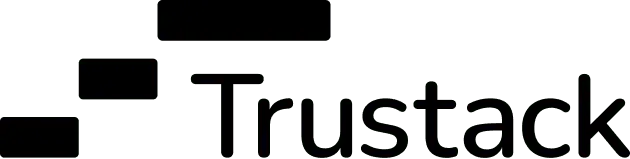Bring Your Own Device (BYOD): A Comprehensive Overview
Bring Your Own Device (BYOD) is a policy that allows employees to use their personal devices, such as smartphones, tablets, and laptops, for work purposes. This practice has gained significant traction in recent years, driven by the increasing integration of personal and professional technology use. In this comprehensive overview, we will explore the meaning, benefits, pitfalls, examples, vendors, management, and security aspects of BYOD.
Definition and Meaning
Definition: Bring Your Own Device (BYOD) refers to the practice of allowing employees to use their personal devices to access company resources and perform work-related tasks. This policy is designed to leverage the familiarity and convenience of personal devices to enhance productivity and flexibility in the workplace.
Meaning: The meaning of BYOD extends beyond the simple use of personal devices. It encompasses a shift in workplace culture, where the boundaries between personal and professional technology use are increasingly blurred. BYOD policies aim to provide employees with the flexibility to work from anywhere, using devices they are comfortable with, while also addressing the security and management challenges that come with this approach.
Pros of BYOD
- Increased Flexibility and Mobility:
- Work from Anywhere: BYOD policies enable employees to work from any location, whether it’s from home, a coffee shop, or while travelling. This flexibility can lead to higher job satisfaction and productivity.
- Seamless Transition: Employees can easily switch between personal and professional tasks, making it easier to maintain a work-life balance.
- Cost Savings for Employers:
- Reduced Hardware Costs: Companies can save on the costs of purchasing, maintaining, and upgrading company-owned devices. This is particularly beneficial for small and medium-sized businesses with limited budgets.
- Lower IT Support Costs: With employees using their own devices, the burden on the IT department for device maintenance and support can be reduced.
- Enhanced Employee Satisfaction:
- Device Familiarity: Employees are more likely to be comfortable and efficient using their own devices, which they are already familiar with.
- Empowerment: Allowing employees to choose their tools can lead to a sense of empowerment and increased job satisfaction.
- Improved Productivity:
- Access to Latest Technology: Employees often have access to the latest technology and devices, which can enhance their productivity and efficiency.
- Faster Response Times: With personal devices, employees can respond to work-related tasks more quickly, even outside of regular working hours.
Cons of BYOD
- Security Risks:
- Data Breaches: Personal devices may not have the same level of security as company-owned devices, increasing the risk of data breaches.
- Vulnerabilities: BYOD can introduce vulnerabilities, such as outdated software or weak passwords, which can be exploited by cybercriminals.
- Compliance Issues:
- Regulatory Non-compliance: Using personal devices can lead to non-compliance with industry regulations and standards, potentially resulting in legal penalties.
- Data Privacy: Ensuring data privacy on personal devices can be challenging, especially if sensitive information is stored or processed on these devices.
- Operational Inefficiencies:
- Integration Challenges: Personal devices may not integrate well with the organisation’s existing IT infrastructure, leading to inefficiencies and data silos.
- Support and Maintenance: IT departments may struggle to provide support and maintenance for a wide variety of personal devices, leading to potential downtime and productivity losses.
- Financial Implications:
- Hidden Costs: While BYOD can initially seem cost-effective, it can lead to hidden costs such as increased IT support and potential fines for non-compliance.
- Resource Duplication: Multiple teams using different tools for the same purpose can lead to redundancy and inefficiency.
Examples of BYOD
- Cloud Services:
- Personal Cloud Storage: Employees using personal cloud storage services like Google Drive or Dropbox to store and share work-related files.
- SaaS Applications: Subscription to software-as-a-service (SaaS) applications without IT department approval, such as project management tools like Trello or Asana.
- Communication Tools:
- Messaging Apps: Use of messaging platforms like WhatsApp or Slack for work-related communication without official sanction.
- Video Conferencing: Utilising video conferencing tools like Zoom or Skype for business meetings without IT department oversight.
- Hardware:
- Bring Your Own Device (BYOD): Employees using personal devices such as laptops, tablets, or smartphones for work purposes without IT department approval.
- Peripheral Devices: Use of unapproved peripheral devices like printers or external hard drives.
- Software:
- Unapproved Software Installations: Installing software that has not been vetted or approved by the IT department, such as graphic design tools or coding environments.
- Browser Extensions: Using browser extensions or plugins that have not been sanctioned by the IT department.
Vendors
Several vendors provide solutions to support BYOD policies, focusing on security, management, and integration. Some notable vendors include:
- Microsoft: Offers solutions like Microsoft Intune for mobile device management (MDM) and mobile application management (MAM), ensuring secure access to company resources.
- VMware: Provides VMware Workspace ONE, a digital workspace platform that enables secure BYOD environments.
- Cisco: Offers Cisco Meraki, a cloud-managed IT solution that includes features for managing BYOD devices.
- IBM: Provides IBM MaaS360, a comprehensive MDM solution that supports BYOD policies.
- Citrix: Offers Citrix Endpoint Management, which helps organisations manage and secure BYOD devices.
Managing Bring Your Own Device
Effective management of BYOD policies requires a combination of clear policies, robust security measures, and ongoing support. Here are some key aspects of managing BYOD:
- Policy Development:
- Clear Guidelines: Establish clear IT policies regarding the use of personal devices for work purposes. These policies should outline acceptable use, security requirements, and consequences for non-compliance.
- Regular Audits: Conduct regular audits to identify and address instances of non-compliance with BYOD policies.
- Employee Training:
- Awareness Programs: Implement training programs to educate employees about the risks and responsibilities associated with BYOD.
- Best Practices: Encourage best practices for using personal devices securely and efficiently.
- Technology Solutions:
- Mobile Device Management (MDM): Use MDM solutions to manage and secure personal devices that access company resources.
- Endpoint Security: Implement endpoint security solutions to protect personal devices from malware and other threats.
- Collaboration:
- IT and Business Alignment: Foster collaboration between IT and business units to understand their needs and provide approved solutions that meet their requirements.
- Feedback Mechanisms: Establish feedback mechanisms to allow employees to suggest tools and technologies that can be evaluated and potentially approved by the IT department.
Security Considerations for BYOD
Security is a critical aspect of any BYOD policy. Here are some key security considerations:
- Data Encryption:
- Encryption: Ensure that all data stored on personal devices is encrypted to protect it from unauthorised access.
- Secure Communication: Use secure communication protocols to protect data in transit.
- Access Controls:
- Strong Passwords: Require the use of strong passwords and multi-factor authentication (MFA) to access company resources.
- Role-Based Access: Implement role-based access controls to limit access to sensitive information.
- Device Management:
- Remote Wipe: Ensure that IT can remotely wipe data from personal devices in case of loss or theft.
- Device Monitoring: Use monitoring tools to detect and respond to security incidents involving personal devices.
- Compliance:
- Regulatory Compliance: Ensure that BYOD policies comply with relevant industry regulations and standards.
- Data Privacy: Implement measures to protect the privacy of personal and company data on personal devices
Outsourcing Bring Your Own Device (BYOD)
Bring Your Own Device (BYOD) policies have become increasingly popular as organisations seek to leverage the benefits of allowing employees to use their personal devices for work purposes. However, managing BYOD environments can be complex and resource-intensive. As a result, many organisations opt to outsource the management of their BYOD policies to Managed Service Providers (MSPs) and Managed Security Service Providers (MSSPs) such as Trustack. This approach can help ensure effective remote management, compliance, and governance.
Benefits of Outsourcing BYOD Management
- Expertise and Specialisation:
- MSPs and MSSPs: These providers have specialised knowledge and experience in managing and securing BYOD environments. They stay up-to-date with the latest technologies and best practices, ensuring that the organisation’s BYOD policy is implemented effectively.
- Security Expertise: MSSPs, in particular, focus on security, providing advanced threat detection and response capabilities that can help protect personal devices from cyber threats.
- Cost Efficiency:
- Reduced Overhead: Outsourcing BYOD management can reduce the need for in-house IT staff to handle device management and security, leading to cost savings.
- Scalability: MSPs and MSSPs offer scalable solutions that can grow with the organisation, providing flexibility and cost-effectiveness as the business expands.
- Enhanced Security and Compliance:
- Compliance: MSPs and MSSPs ensure that BYOD policies comply with relevant industry regulations and standards, helping organisations avoid legal penalties and maintain data privacy.
- Governance: These providers implement robust governance frameworks to manage access controls, data encryption, and other security measures, ensuring that personal devices are used securely and responsibly.
- Improved Remote Management:
- Centralised Management: MSPs and MSSPs provide centralised management platforms that allow organisations to monitor and manage all personal devices remotely. This includes deploying security updates, enforcing policies, and tracking device usage.
- 24/7 Support: Many MSPs and MSSPs offer round-the-clock support, ensuring that any issues with personal devices are addressed promptly, minimising downtime and maintaining productivity.
Challenges of Outsourcing BYOD Management
- Vendor Dependence:
- Reliability: Organisations become dependent on the reliability and performance of their MSP or MSSP. Any issues with the provider can impact the organisation’s ability to manage its Bring Your Own Device environment effectively.
- Service Quality: The quality of service provided by MSPs and MSSPs can vary, so it is crucial to choose a reputable provider with a proven track record.
- Data Privacy Concerns:
- Third-Party Access: Outsourcing BYOD management involves granting third-party providers access to sensitive company data. It is essential to ensure that the MSP or MSSP has robust data protection measures in place.
- Contractual Obligations: Organisations must carefully review contracts to ensure that the MSP or MSSP is committed to maintaining data privacy and security.
Key Considerations for Outsourcing BYOD Management
- Selecting the Right Provider:
- Reputation and Experience: Choose an MSP or MSSP with a strong reputation and extensive experience in managing BYOD environments.
- Customisation: Ensure that the provider can tailor their services to meet the specific needs of the organisation.
- Defining Clear Policies:
- IT Policy: Develop a comprehensive IT policy that outlines the responsibilities of both the organisation and the MSP or MSSP. This policy should cover aspects such as device management, security requirements, and compliance.
- Regular Audits: Conduct regular audits to ensure that the MSP or MSSP is adhering to the agreed-upon policies and maintaining the required security standards.
- Ensuring Effective Communication:
- Collaboration: Foster a collaborative relationship with the MSP or MSSP, ensuring open communication and regular updates on the status of the BYOD environment.
- Feedback Mechanisms: Establish feedback mechanisms to address any concerns or issues promptly, ensuring continuous improvement in the management of BYOD policies.
Outsourcing BYOD management to MSPs and MSSPs can provide significant benefits in terms of expertise, cost efficiency, security, and compliance. However, it is essential to carefully select the right provider and establish clear policies and communication channels to ensure the successful implementation and management of BYOD environments.
Click here if you need help with BYOD issues, policy, management, security etc