Article
If you have never heard of phishing or don’t feel confident that you could spot it, this guide is for you. This article will help you learn what phishing is, how to recognise it, and how to protect yourself and your business from these scams.
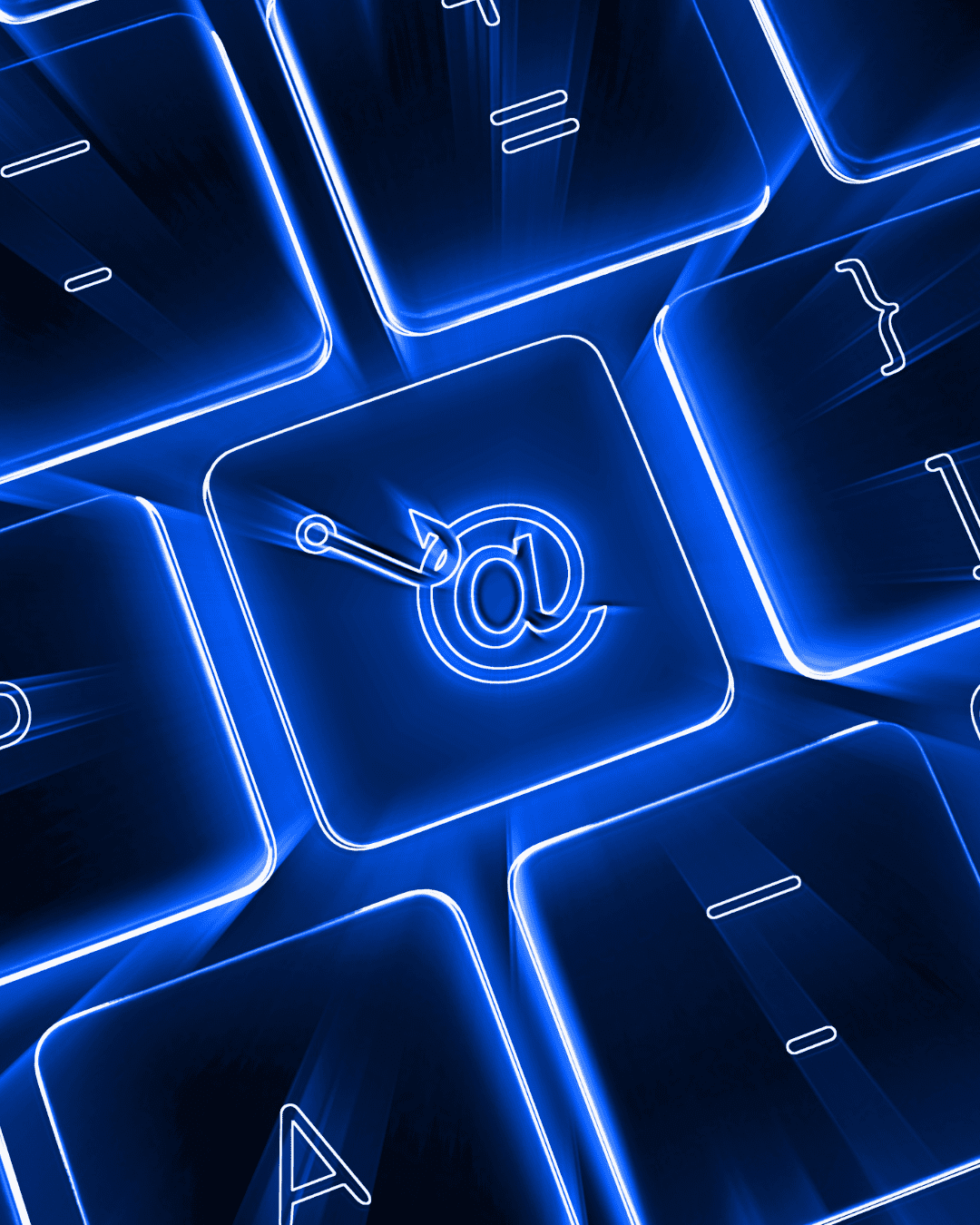
Phishing is an online scam where attackers impersonate trusted entities to steal personal information. It can lead to identity theft and financial loss. Recognising phishing tactics is essential for protection against financial risks and other serious security threats.
More than 90% of cyberattacks involve phishing.
Alarmingly, 36% of data breaches begin with a phishing email. This shows how important it is to spot and avoid these scams.
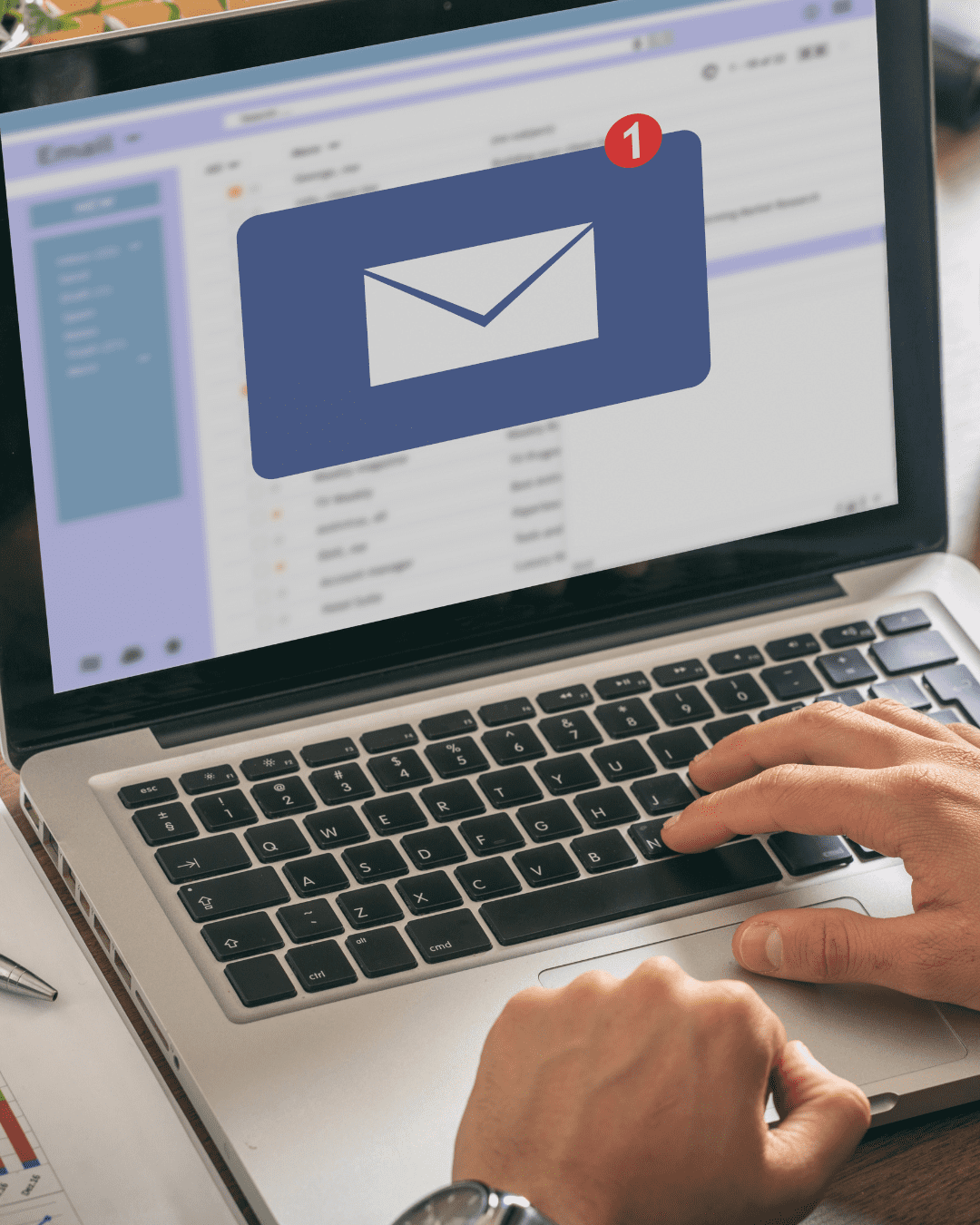
When scammers call or send voice messages, people call this Vishing (Voice Phishing). They pretend to be real organisations, like banks or government agencies. Their goal is to get sensitive information from you. Vishing involves phone calls to deceive individuals into revealing sensitive information such as passwords or credit card numbers. These tactics can lead to compromised accounts and financial loss, as individuals may unknowingly give away valuable personal information.
When scammers send fake text messages, people call this Smishing (SMS Phishing). These messages ask victims to click on harmful links or share personal information. Messages from trusted institutions may create urgency by claiming account issues or prize winnings. These messages often look like they come from trusted institutions. They create a sense of urgency by claiming there are issues with an account. Sometimes, they even announce fake prize winnings to encourage quick responses.
Phishing scams can be tricky to spot, as scammers are becoming more sophisticated. However, there are some telltale signs to look out for.
Here are several tips for identifying phishing attempts:
1. Check the Sender’s Email Address – Phishing emails look like real ones. Always check the sender’s email, especially if it is unexpected.
2. Look for Poor Grammar and Spelling – Unprofessional emails with mistakes can suggest phishing attempts. Reputable organisations always make sure their communication is clear.
3. Beware of Urgent Requests – Scammers create urgency and fear in phishing emails, calls (vishing), or texts (smishing). They want you to act quickly, like clicking links or sharing personal information.
4. Hover Over Links – Before you click on links, hover over them to check the URL. Stay away from suspicious or shortened links that don’t match the sender. This can help you avoid phishing and smishing attempts.
5. Be Cautious of Unexpected Calls – If you receive an unsolicited call asking for sensitive information, be wary. Vishing scammers often act like they are from real organisations. You can protect yourself by verifying their identity through official contact methods.
6. Look for Unusual Attachments – Do not open email attachments you did not expect. This is especially true for strange file types. They may contain harmful software.
7. Requests for Sensitive Information – Legitimate companies do not ask for sensitive information through email, text, or over the phone. Be cautious of phishing, smishing, and vishing scams.
8. Educating Employees to Prevent Phishing Attacks – Training and practice on phishing can greatly lower the risks of data breaches and financial losses for employees.
Combining employee awareness with technical defences is essential to enhance protection against phishing attacks.
1. Email Filtering – Implementing advanced email filters can effectively block phishing emails before they reach your inbox.
2. Web Filtering – Web filtering software blocks access to malicious websites, protecting users from phishing and malware threats.
3. Multi-Factor Authentication (MFA) – Multi-factor authentication enhances security by requiring multiple verification methods, making account access harder for attackers.
4. Anti-Phishing Software – Cybersecurity solutions with anti-phishing features help find and stop phishing attempts. This improves protection against attacks.
5. Regular Software Updates – Regularly update systems and software to protect against cybercriminals exploiting vulnerabilities for phishing attacks.
6. Voice and Text Monitoring Tools – Using tools to watch for suspicious phone calls (vishing) or text messages (smishing) can help find and stop scams. This can protect users before they experience any effects.
Protect your business from phishing, vishing, and smishing with Trustack. We offer employee training, email filtering, and multi-factor authentication to keep your company secure.
Get your business on the front foot
To provide the best experience on our site, we use technologies like cookies to store and/or access device information. Consenting to these technologies will allow us to process data such as browsing behaviour or unique IDs on this site.