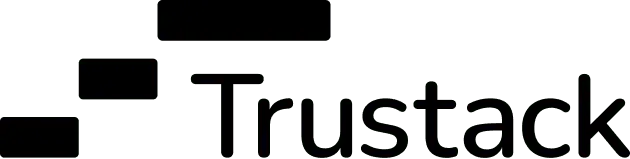Mobile Device Management (MDM) is a crucial aspect of modern business operations, especially as the use of mobile devices in the workplace continues to grow. MDM refers to the administration of mobile devices, such as smartphones, tablets, and laptops, within an organisation. The primary goal of MDM is to enhance the security and functionality of mobile devices while protecting the corporate network.
Explanation
MDM solutions allow IT departments to manage and secure mobile devices remotely. This includes deploying applications, managing device settings, and ensuring compliance with corporate policies. MDM systems typically consist of a server component, which sends out management commands to the devices, and a client component, which receives and implements these commands on the devices.
Key features of MDM include:
- Device Enrolment: Adding devices to the MDM system, either manually or automatically.
- Configuration Management: Setting up and managing device configurations, such as Wi-Fi settings, email accounts, and VPNs.
- Application Management: Distributing, updating, and managing applications on devices.
- Security Management: Enforcing security policies, such as password requirements, encryption, and remote wipe capabilities.
- Compliance Monitoring: Ensuring devices comply with corporate policies and regulatory requirements.
Use Cases
- BYOD (Bring Your Own Device): Many organisations allow employees to use their personal devices for work purposes. MDM helps manage these devices by separating personal and corporate data, ensuring that corporate information remains secure without infringing on personal privacy.
- Corporate-Owned Devices: For companies that provide devices to their employees, MDM ensures these devices are configured correctly and securely. This includes pre-installing necessary applications, setting up email accounts, and enforcing security policies.
- Remote Work: With the rise of remote work, MDM has become essential for managing devices that are not within the corporate network. It allows IT departments to push updates, manage security settings, and monitor compliance remotely.
- Field Services: Companies with field service teams, such as utilities or delivery services, use MDM to ensure their mobile workforce has the necessary tools and information. MDM can push updates to applications, provide secure access to corporate resources, and track device locations.
Examples
- Healthcare: In the healthcare industry, MDM is used to manage devices that access sensitive patient information. This includes ensuring devices are encrypted, enforcing strong password policies, and remotely wiping devices if they are lost or stolen.
- Education: Schools and universities use MDM to manage tablets and laptops provided to students. This includes installing educational applications, restricting access to inappropriate content, and ensuring devices are used for educational purposes.
- Retail: Retailers use MDM to manage devices used by employees on the shop floor. This includes point-of-sale systems, inventory management devices, and customer service tablets. MDM ensures these devices are secure and functioning correctly.
- Finance: Financial institutions use MDM to manage devices that access sensitive financial data. This includes enforcing strict security policies, monitoring for compliance, and ensuring devices are updated with the latest security patches.
Example MDM Products and Services
- Microsoft Intune: Part of the Microsoft Endpoint Manager suite, Intune provides comprehensive device and application management capabilities for both on-premises and cloud-based environments.
- Kandji: Specialises in managing Apple devices with features like onboarding, fleet management, security monitoring, and patch management.
- NinjaOne: Provides a cloud-based platform for remote monitoring and management, supporting both iOS and Android devices.
- Miradore: Offers a cloud-based MDM solution that supports Windows, macOS, iOS, and Android devices, available in both free and paid versions.
- ManageEngine Mobile Device Manager Plus: A comprehensive enterprise device management package available in both on-premises and cloud-based versions.
- Ivanti Neurons for MDM: Formerly known as MobileIron, this solution provides efficient mobile and desktop management.
- Citrix Endpoint Management: Integrates MDM into a full endpoint management system, leveraging virtualisation technologies.
- Scalefusion: A cloud-based endpoint and mobile device management package that includes monitoring, security services, and content hosting.
- Samsung Knox Mobile: An affordable fleet management system specifically for Samsung devices, supporting Android and ChromeOS.
- VMWare Workspace ONE: Allows remote configuration of policies, automatic application deployment, and more.
- BlackBerry Unified Endpoint Management: Supports a wide range of operating systems including Windows, macOS, iOS, Android, and Chrome OS.
- SureMDM: Provides security, content, and application management for mobile devices, with options for kiosk mode configurations.
- SOTI MobiControl: Supports endpoint management for various operating systems including Windows XP, Windows CE, macOS, iOS, and Android.
- IBM MaaS360: An enterprise mobility management solution with features like real-time data usage monitoring, application updates, and malware detection.
- Cisco Meraki: Includes a container system for delivering apps to user-owned devices and loss protection procedures.
In conclusion, MDM is a vital tool for businesses to manage and secure their mobile devices. By implementing Mobile Device Management, organisations can ensure their devices are configured correctly, secure, and compliant with corporate policies, ultimately enhancing productivity and protecting sensitive information.
Click here to start discussing your MDM requirements