Take our free external risk assessment
Trustack assesses your environment, through a non-invasive and non-intrusive external scan.
Risk Areas included in your scan:

Network Security
Keep your networks, devices and data safe and secure by discovering any potential entry points for cyber attacks – from both inside and outside your organisation.
Data Security
Protect your data from attacks that can encrypt, modify, corrupt or destroy data, such as ransomware. Ensure data is available to anyone in the organisation who has access to it.
Application Security
Identify, assess, and manage the potential risks to applications used by employees
Social Engineering
People are often the weakest link in security strategy. Test resilience to email phishing and application password detection attempts to gain access to restricted areas and exfiltrate confidential data.
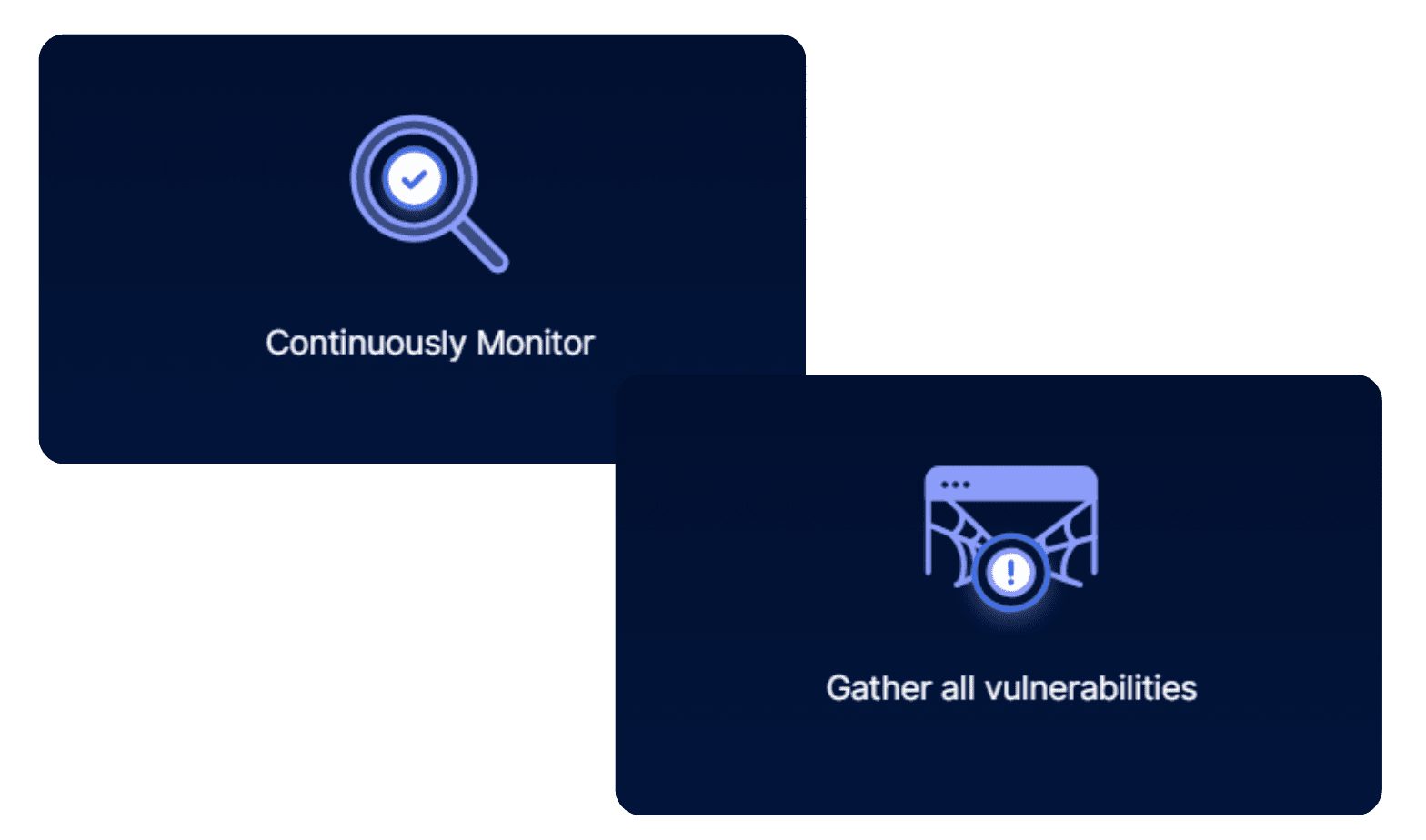
To provide the best experience on our site, we use technologies like cookies to store and/or access device information. Consenting to these technologies will allow us to process data such as browsing behaviour or unique IDs on this site.